In this article we will discuss about Postgres OAuth2 Authentication and why do we need an oauth2 on postgres.
Common SSO advantages
SSO (in our case with Keycloak) represents many advantages :
- More than a unique password, a unique login (advantages over an ldap/pg sync)
- Standard and secure
- A single product that is only in charge of authentication (and sometimes authorizations, take a look at https://blog.please-open.it/uma/)
- Session management
Deploying a SSO in an existing infrastructure needs some adaptations and external modules for legacy services. For example, a nginx proxy that supports SSO we use sometimes for web applications that does not have any authentication method available : https://github.com/please-openit/nginx-openresty-oidc.
70’s style data access control with row level filtering
In the 70’s, most applications (such as databases) had multi-user support. Databases (and application) were used from terminals such as a VT100.
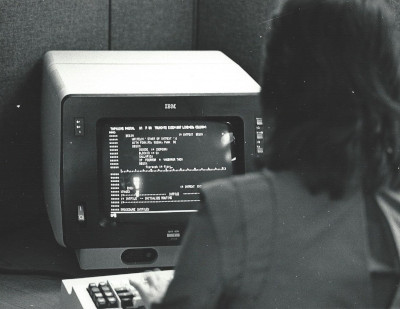
Each user had a login and a password with some kind of authorizations on a database, called « grants ».
I.E :
GRANT UPDATE ON ORDER_BACKLOG TO JONES WITH GRANT OPTIONhttps://www.ibm.com/docs/en/qmf/12.2.0?topic=privileges-sql-grant-statement
This kind of authorizations, directly in the database, is not often used now. An application connects to a database using a single user, then manages its own authorizations directly in the application.
Views are the result of queries, with a grant management system that allows users to query some data from the database.
https://www.oracletutorial.com/oracle-view/
Row Level Security is the next step, a filter is applied on each request the user executes.
Postgrest
We love postgrest product. @mathieupassenau wrote a blog post 2 years ago about this product, how it works and how to deploy it with Keycloak authentication https://www.mathieupassenaud.fr/codeless_backend/.
This product uses row level security, a native policy from postgres that filters data for the user.
https://postgrest.org/en/stable/auth.html#roles-for-each-web-user
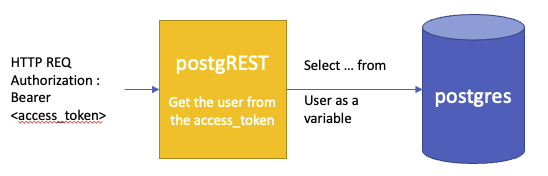
How can we replace this yellow box, and merge the authentication part directly in Postgres ?
It has big advantages :
- oauth2 for postgres allows postgres to be aware of which user requesting data
- Advantages of using native postgre’s data access control (especially performance)
OAuth2 for pg does not exist, how to workaround this ?
There is no specific way to integrate oauth2 authentication in postgres. Fortunately postgres supports PAM, and PAM is the authentication module interface for linux systems and has a broad choice of community modules available over the web.
PAM module structure
https://en.wikipedia.org/wiki/Pluggableauthenticationmodule
PAM allows programs that rely on authentication to be written independently of the underlying authentication scheme.
Writing a PAM module is only the integration of 2 headers :
#include <security/pam_modules.h>#include <security/pam_ext.h>So, implement your own functions :
PAM_EXTERN int pam_sm_authenticate(pam_handle_t *pamh, int flags, int argc, const char **argv)PAM_EXTERN int pam_sm_chauthtok(pam_handle_t *pamh, int flags, int argc, const char **argv)PAM_EXTERN int pam_sm_open_session(pam_handle_t *pamh, int flags, int argc, const char **argv)PAM_EXTERN int pam_sm_close_session(pam_handle_t *pamh, int flags, int argc, const char **argv)PAM_EXTERN int pam_sm_setcred(pam_handle_t *pamh, int flags, int argc, const char **argv)PAM_EXTERN int pam_sm_acct_mgmt(pam_handle_t *pamh, int flags, int argc, const char **argv)Then, you do whatever you want. Compile it, deploy it to the /lib directory, then you can reference it in /etc/pam.d
I.E :
declare a new file « pg_auth » in /etc/pam.d with this content
auth sufficient pam_oauth2.so https://keycloak/realms/REALMID/protocol/openid-connect/userinfo preferred_usernameaccount sufficient pam_oauth2.so https://keycloak/realms/REALMID/protocol/openid-connect/userinfo preferred_username- auth means « authentication » module
- account means « account retrieving » module
means that the module « pam_oauth2.so » is used for the authentication, with some parameters :
- an url for the userinfo
- a field from the result of the userinfo response
How to setup a pam oauth2 with PG (implem & conf)
Oauth2 module for PAM
check the source code : https://github.com/please-openit/pam-oauth2
Authentication will be done by sending an access_token instead of a password. We have to verify this token
The function « query_token_info » does it with a simple « CURL » command to the userinfo endpoint, with the access_token in header :
int ret = 1; struct curl_slist *headers = NULL; char *authorization_header; CURL *session = curl_easy_init(); if ((authorization_header = malloc(strlen("Authorization: Bearer ") + strlen(authtok) +1))){ strcpy(authorization_header, "Authorization: Bearer "); strcat(authorization_header, authtok); } // else{ check malloc // ... check session headers = curl_slist_append(headers, "Content-Type: application/json"); headers = curl_slist_append(headers, authorization_header); curl_easy_setopt(session, CURLOPT_URL, tokeninfo_url); curl_easy_setopt(session, CURLOPT_HTTPHEADER, headers); curl_easy_setopt(session, CURLOPT_WRITEFUNCTION, writefunc); curl_easy_setopt(session, CURLOPT_WRITEDATA, token_info); if (curl_easy_perform(session) == CURLE_OK && curl_easy_getinfo(session, CURLINFO_RESPONSE_CODE, response_code) == CURLE_OK) { ret = 0; } // ... else { check if curl failed free(authorization_header); curl_easy_cleanup(session);Then we check if the response is 200, and compare the username given with the « preferred_username » field in the « userinfo » response.
If ok, the user is authenticated 🙂
note : you have some components in Python for writing your own PAM module with your favorite language ! https://pypi.org/project/python-pam/
PAM with PG
Postgres can use PAM modules as authentication instead of its own native authentication method ; this is done with configuration in pg_hba.conf file. You can define different authentication methods depending on the host that connects to the database server.
I.E : connect using a custom « pg_auth » pam configuration module
local all all pam pamservice=pg_authhost all all ::1/128 pam pamservice=pg_authSo, our postgres authentication uses the pam module declared previously, and uses our custom oauth2 implementation.
So now : we authenticate with a username and a valid access_token
Troubleshooting
- Pg clients will truncate your token most of the time, so you have to verify that the library you use supports long passwords.
- Postgresql backend prior to 14 does not allow password longer than 995 which is not enough to pass even the smallest access token from keycloak. (you must use postgres 14+)
The magic : connecting to my database with my access token
Now, with the module enabled, we do not use passwords but active access_token from the oauth2 authentication.
Example with PHP :
<?php $oauthAccessToken = "ey....=" $host = "host = 127.0.0.1"; $port = "port = 5432"; $dbname = "dbname = testdb"; $credentials = "user = contact@please-open.it password=$oauthAccessToken"; $db = pg_connect( "$host $port $dbname $credentials" ); if(!$db) { echo "Error : Unable to open database\n"; } else { echo "Opened database successfully\n"; }?>Conclusion
This technique was set up to address a specific need for one of our clients. It is relevant only if you are already using your postgres to manage data-level security (with grants and row level security) or in a new project if you are planning to do so.
If you are using postgres with a unique user such as 99% of software today, envisaging this technique may include a big refactor of your backend software, so we recommend to use this method only for new projects using postgrest for example.
- Keycloak User Agent Filter Authenticator - 5 juin 2025
- LDAP bind proxy : how to log to KeyCloak with LDAP - 3 octobre 2024
- Postgres OAuth2 Authentication - 5 septembre 2022